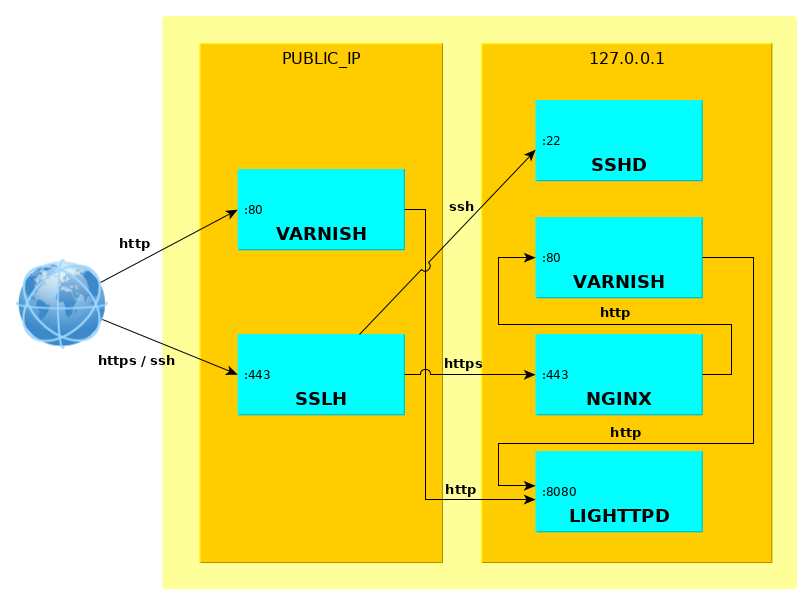
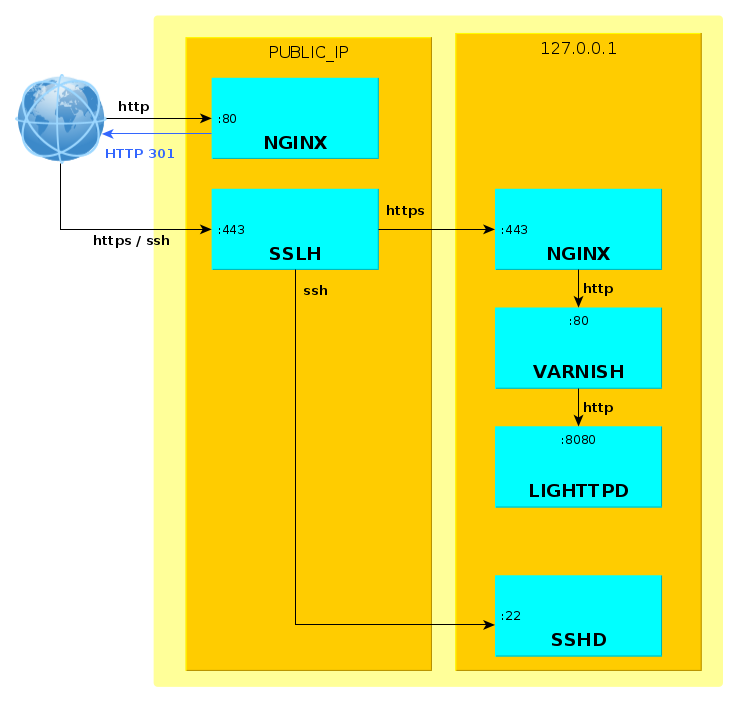
ExecStart=/usr/sbin/varnishd -a :80 -f /etc/varnish/default.vcl -S /etc/varnish/secret -s malloc,64m -p thread_pool_min=10 -p thread_pool_max=20into
ExecStart=/usr/sbin/varnishd -a 127.0.0.1:80 -f /etc/varnish/default.vcl -S /etc/varnish/secret -s malloc,64m -p thread_pool_min=10 -p thread_pool_max=20
server { listen 80 default_server; listen [::]:80 default_server; server_name _; return 301 https://$host$request_uri; }
http {
insert the server { } block here
}
http {
server {
listen my.public.IP.address:80;
return 301 https://$host$request_uri;
}
}
Varnish developers have chosen not to implement TLS to follow the Unix philosophy : Do only one thing and do it well.
. Varnish is actually a very good (and fast !) HTTP cache server. For TLS termination functionality, there are already many dedicated tools : HAProxy, Nginx, Pound, Hitch, ...
Cert not yet due for renewal
Saving debug log to /var/log/letsencrypt/letsencrypt.log - - - - - - - - - - - - - - - - - - - - - - - - - - - - - - - - - - - - - - - - Processing /etc/letsencrypt/renewal/example.com.conf - - - - - - - - - - - - - - - - - - - - - - - - - - - - - - - - - - - - - - - - Cert not yet due for renewal - - - - - - - - - - - - - - - - - - - - - - - - - - - - - - - - - - - - - - - - The following certs are not due for renewal yet: /etc/letsencrypt/live/example.com/fullchain.pem expires on 2020-03-13 (skipped) My browser said it was expired No renewals were attempted. - - - - - - - - - - - - - - - - - - - - - - - - - - - - - - - - - - - - - - - -
Saving debug log to /var/log/letsencrypt/letsencrypt.log - - - - - - - - - - - - - - - - - - - - - - - - - - - - - - - - - - - - - - - - Found the following certs: Certificate Name: example.com Domains: example.com www.example.com www1.example.com www2.example.com www3.example.com www4.example.com www5.example.com www6.example.com Expiry Date: 2020-03-13 02:41:21+00:00 (VALID: 59 days) Certificate Path: /etc/letsencrypt/live/example.com/fullchain.pem Private Key Path: /etc/letsencrypt/live/example.com/privkey.pem - - - - - - - - - - - - - - - - - - - - - - - - - - - - - - - - - - - - - - - -
ssl_certificate /etc/nginx/nginx.confssl_certificate /etc/letsencrypt/live/example.com/fullchain.pem; ssl_certificate_key /etc/letsencrypt/live/example.com/privkey.pem;
Saving debug log to /var/log/letsencrypt/letsencrypt.log - - - - - - - - - - - - - - - - - - - - - - - - - - - - - - - - - - - - - - - - Would you like to delete the cert(s) you just revoked? - - - - - - - - - - - - - - - - - - - - - - - - - - - - - - - - - - - - - - - - (Y)es (recommended)/(N)o: y - - - - - - - - - - - - - - - - - - - - - - - - - - - - - - - - - - - - - - - - Deleted all files relating to certificate example.com. - - - - - - - - - - - - - - - - - - - - - - - - - - - - - - - - - - - - - - - - - - - - - - - - - - - - - - - - - - - - - - - - - - - - - - - - - - - - - - - - Congratulations! You have successfully revoked the certificate that was located at /etc/letsencrypt/live/example.com/fullchain.pem - - - - - - - - - - - - - - - - - - - - - - - - - - - - - - - - - - - - - - - -
PUBLIC_IP:80 [Varnish] --> PUBLIC_IP:8080 [Lighttpd] PUBLIC_IP:443 [SSHd]
This procedure is described in : * https://letsencrypt.org/getting-started/ * https://letsencrypt.org/docs/client-options/ * https://certbot.eff.org/lets-encrypt/debianstretch-other * https://docs.varnish-software.com/tutorials/hitch-letsencrypt/ * https://hitch-tls.org/ Step 1 - Install Hitchthe certbot part :apt install hitchStep 2 - Add certbot passthrough VCLcat << EOF > /etc/varnish/letsencrypt.vcl vcl 4.1; backend certbot { .host = "127.0.0.1"; .port = "8080"; } sub vcl_recv { if (req.url ~ "^/\.well-known/acme-challenge/") { set req.backend_hint = certbot; return(pipe); } } sub vcl_pipe { if (req.backend_hint == certbot) { set req.http.Connection = "close"; return(pipe); } } EOFsed -ri 's/ {4}/\t/g' /etc/varnish/letsencrypt.vcl && cat /etc/varnish/letsencrypt.vclinstalling Hitch creates a _hitch user account (hence changes in /etc/passwd and /etc/shadowthen load this new file : emacs /etc/varnish/default.vcl add:include "/etc/varnish/letsencrypt.vcl";Step 3 - Configure and start Varnishsystemctl edit --full varnishchangeExecStart=/usr/sbin/varnishd -a :6081 -a localhost:8443,proxy -f /etc/varnish/default.vcl -s malloc,256mintoExecStart=/usr/sbin/varnishd -a :80 -a localhost:8443,proxy -f /etc/varnish/default.vcl -s malloc,256mhere (because already had Varnish configured), change :ExecStart=/usr/sbin/varnishd -a :80 -T localhost:6082 -f /etc/varnish/default.vcl -S /etc/varnish/secret -s malloc,256mintoExecStart=/usr/sbin/varnishd -a :80 -T localhost:6082 -a localhost:8443,proxy -f /etc/varnish/default.vcl -S /etc/varnish/secret -s malloc,256mStep 4 - Prepare hitchcat << EOF > /usr/local/bin/hitch-deploy-hook #!/bin/bash # Full path to pre-generated Diffie Hellman Parameters file dhparams=/etc/hitch/dhparams.pem if [[ "\${RENEWED_LINEAGE}" == "" ]]; then echo "Error: missing RENEWED_LINEAGE env variable." >&2 exit 1 fi umask 077 cat \${RENEWED_LINEAGE}/privkey.pem \ \${RENEWED_LINEAGE}/fullchain.pem \ \${dhparams} > \${RENEWED_LINEAGE}/hitch-bundle.pem EOFchmod a+x /usr/local/bin/hitch-deploy-hook sed -ri 's/ {4}/\t/g' /usr/local/bin/hitch-deploy-hook && cat /usr/local/bin/hitch-deploy-hook openssl dhparam 2048 | tee /etc/hitch/dhparams.pemgrep -E '^backend' /etc/hitch/hitch.conf ==> nothing (???) not installed, or I removed it by mistake ? see example :cp /usr/share/doc/hitch/examples/hitch.conf.example /etc/hitch/hitch.confsample /etc/hitch/hitch.conf :# Run 'man hitch.conf' for a description of all options. frontend = { host = "127.0.0.1" port = "443" } #backend = "[127.0.0.1]:6086" # 6086 is the default Varnish PROXY port. backend = "[localhost]:8443" workers = 4 # number of CPU cores daemon = on user = "_hitch" group = "_hitch" # Enable to let clients negotiate HTTP/2 with ALPN. (default off) # alpn-protos = "http/2, http/1.1" # run Varnish as backend over PROXY; varnishd -a :80 -a localhost:6086,PROXY .. write-proxy-v2 = on # Write PROXY header pem-file = "/etc/letsencrypt/live/example.com/hitch-bundle.pem"systemctl enable hitch systemctl start hitch journalctl -u hitch -r mkdir -p /var/lib/hitch/ {bind-socket}: Address already in use: [127.0.0.1]:443 ==> configure SSLH to listen on public IP only : /etc/default/sslh DAEMON_OPTS="--user sslh --listen my.public.IP.address:443 --ssh 127.0.0.1:22 --ssl 127.0.0.1:443 --pidfile /var/run/sslh/sslh.pid" systemctl restart sslh systemctl start hitch systemctl status hitch Oct 14 21:23:59 MyVPS hitch[3335]: {core} Daemonized as pid 3337. Oct 14 21:23:59 MyVPS hitch[3335]: {core} Loading certificate pem files (1) Oct 14 21:23:59 MyVPS hitch[3335]: {core} hitch 1.4.4 starting Oct 14 21:23:59 MyVPS systemd[1]: Started Hitch TLS unwrapping daemon. Oct 14 21:23:59 MyVPS systemd[1]: hitch.service: Failed to set invocation ID on control group /system.slice/hitch.service, ignoring: Operation not permitted
Step 5 - Install and run certbotapt install certbotcertbot certonly --standalone --preferred-challenges http --http-01-port 8080 -d example.com -d www.example.com --deploy-hook="/usr/local/bin/hitch-deploy-hook" --post-hook="systemctl reload hitch"Please read the Terms of Service at https://letsencrypt.org/documents/LE-SA-v1.2-November-15-2017.pdf. Saving debug log to /var/log/letsencrypt/letsencrypt.log Plugins selected: Authenticator standalone, Installer None Obtaining a new certificate Performing the following challenges: http-01 challenge for example.com http-01 challenge for www.example.com Cleaning up challenges Running post-hook command: systemctl reload hitch Hook command "systemctl reload hitch" returned error code 1 Error output from systemctl: hitch.service is not active, cannot reload./!\ port number 8080 may be already in use. Configure same port in /etc/varnish/letsencrypt.vcl systemctl status lighttpd systemctl stop lighttpd systemctl start lighttpdcertbot certonly --standalone --preferred-challenges http --http-01-port 8080 -d example.com -d www.example.com --deploy-hook="/usr/local/bin/hitch-deploy-hook" --pre-hook="systemctl stop lighttpd" --post-hook="systemctl start lighttpd"IMPORTANT NOTES: - The following errors were reported by the server: Domain: example.com Type: connection Detail: Fetching http://example.com/.well-known/acme-challenge/6OXqb8UQdVUX-_t2rwknP-bFzgfWEO7snu8R5WpFfbI: Error getting validation data Domain: www.example.com Type: connection Detail: Fetching http://www.example.com/.well-known/acme-challenge/v7VKRrLEC32cRRHjsb4PYqNBebEmo_Aq8FaTCv2SBzw: Error getting validation data To fix these errors, please make sure that your domain name was entered correctly and the DNS A/AAAA record(s) for that domain contain(s) the right IP address. Additionally, please check that your computer has a publicly routable IP address and that no firewalls are preventing the server from communicating with the client. If you're using the webroot plugin, you should also verify that you are serving files from the webroot path you provided.host -t A example.comexample.com has address my.public.IP.addresshost -t A www.example.comwww.example.com has address my.public.IP.addresscertbot certonly --standalone --preferred-challenges http --http-01-port 8080 -d example.com -d www.example.com --deploy-hook="/usr/local/bin/hitch-deploy-hook" --pre-hook="systemctl stop lighttpd" --post-hook="systemctl start lighttpd"Saving debug log to /var/log/letsencrypt/letsencrypt.log Plugins selected: Authenticator standalone, Installer None Running pre-hook command: systemctl stop lighttpd Obtaining a new certificate Performing the following challenges: http-01 challenge for example.com http-01 challenge for www.example.com Waiting for verification... Cleaning up challenges Running deploy-hook command: /usr/local/bin/hitch-deploy-hook Hook command "/usr/local/bin/hitch-deploy-hook" returned error code 1 Error output from hitch-deploy-hook: Error: missing RENEWED_LINEAGE env variable. Running post-hook command: systemctl start lighttpd IMPORTANT NOTES: - Congratulations! Your certificate and chain have been saved at: /etc/letsencrypt/live/example.com/fullchain.pem Your key file has been saved at: /etc/letsencrypt/live/example.com/privkey.pem Your cert will expire on 2020-01-12. To obtain a new or tweaked version of this certificate in the future, simply run certbot again. To non-interactively renew *all* of your certificates, run "certbot renew" - If you like Certbot, please consider supporting our work by: Donating to ISRG / Let's Encrypt: https://letsencrypt.org/donate Donating to EFF: https://eff.org/donate-lemissing RENEWED_LINEAGE env variable : https://community.letsencrypt.org/t/certbot-renewed-lineage-and-renewed-domains-shell-variable-clarification/33184/3 https://github.com/certbot/certbot/issues/3502 ==>/etc/letsencrypt/live/$domainexport RENEWED_LINEAGE='/etc/letsencrypt/live/example.com'sudo systemctl enable certbot-renew.timer sudo systemctl start certbot-renew.timer ==> not available systemctl list-unit-files | grep certbot certbot.service static certbot.timer enabled systemctl enable certbot.timer && systemctl start certbot.timer ==> ok Step 6 - Start hitch add to /etc/hitch/hitch.confpem-file = "/etc/letsencrypt/live/example.com/hitch-bundle.pem"systemctl restart hitch ==========================================8<========================================================= now let's finish configuring our webserver Lighttpd on 8080 only :server.bind = "127.0.0.1"==> quotes are mandatory!! ==========================================8<========================================================= ... ... Can't work with Hitch because it requires a "modern" kernel, whereas my server is actually a "containerized VM (OpenVZ), with an old kernel I can't upgrade ==> STOP WORKING ON THIS SOLUTION, LET'S UNDO CHANGESsystemctl stop hitch && systemctl disable hitchrestore Varnish conf :systemctl edit --full varnish/etc/systemd/system/varnish.servicesystemctl restart varnish && systemctl status varnishuserdel -r _hitch apt purge hitch empty + remove /etc/hitch
Here's the setup we're going to configure :
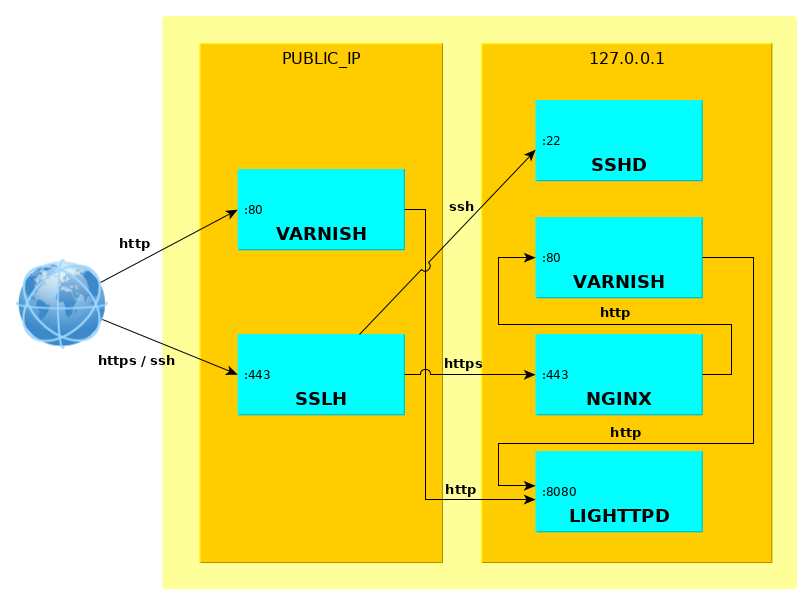
total 12K lrwxrwxrwx 1 root root 39 Oct 14 20:15 cert.pem -> ../../archive/example.com/cert2.pem lrwxrwxrwx 1 root root 40 Oct 14 20:15 chain.pem -> ../../archive/example.com/chain2.pem lrwxrwxrwx 1 root root 44 Oct 14 20:15 fullchain.pem -> ../../archive/example.com/fullchain2.pem -rw------- 1 root root 5.6K Oct 14 20:21 hitch-bundle.pem lrwxrwxrwx 1 root root 42 Oct 14 20:15 privkey.pem -> ../../archive/example.com/privkey2.pem -rw-r--r-- 1 root root 692 Oct 14 20:08 README
Saving debug log to /var/log/letsencrypt/letsencrypt.log Plugins selected: Authenticator standalone, Installer None - - - - - - - - - - - - - - - - - - - - - - - - - - - - - - - - - - - - - - - - You have an existing certificate that contains a portion of the domains you requested (ref: /etc/letsencrypt/renewal/example.com.conf) It contains these names: example.com, www.example.com You requested these names for the new certificate: example.com, ww2.example.com, www.example.com, ww3.example.com, ww4.example.com, ww5.example.com, ww6.example.com, ww7.example.com. Do you want to expand and replace this existing certificate with the new certificate? - - - - - - - - - - - - - - - - - - - - - - - - - - - - - - - - - - - - - - - - (E)xpand/(C)ancel: E Running pre-hook command: systemctl stop lighttpd Renewing an existing certificate Performing the following challenges: http-01 challenge for example.com http-01 challenge for www.example.com http-01 challenge for ww2.example.com http-01 challenge for ww3.example.com http-01 challenge for ww4.example.com http-01 challenge for ww5.example.com http-01 challenge for ww6.example.com http-01 challenge for ww7.example.com Waiting for verification... Cleaning up challenges Running deploy-hook command: /usr/local/bin/hitch-deploy-hook Running post-hook command: systemctl start lighttpd IMPORTANT NOTES: - Congratulations! Your certificate and chain have been saved at: /etc/letsencrypt/live/example.com/fullchain.pem Your key file has been saved at: /etc/letsencrypt/live/example.com/privkey.pem Your cert will expire on 2020-01-12. To obtain a new or tweaked version of this certificate in the future, simply run certbot again. To non-interactively renew *all* of your certificates, run certbot renew
user www-data; worker_processes auto; pid /run/nginx.pid; include /etc/nginx/modules-enabled/*.conf; stream { upstream stream_backend { server 127.0.0.1:80; } server { listen 127.0.0.1:443 ssl; proxy_pass stream_backend; ssl_certificate /etc/letsencrypt/live/example.com/fullchain.pem; ssl_certificate_key /etc/letsencrypt/live/example.com/privkey.pem; # ssl_protocols SSLv3 TLSv1 TLSv1.1 TLSv1.2; ssl_protocols TLSv1 TLSv1.1 TLSv1.2; # ssl_ciphers HIGH:!aNULL:!MD5; # get the full list of available ciphers with : openssl ciphers ssl_ciphers ECDHE-ECDSA-AES128-GCM-SHA256:ECDHE-RSA-AES128-GCM-SHA256:ECDHE-ECDSA-AES256-GCM-SHA384:ECDHE-RSA-AES256-GCM-SHA384:ECDHE-ECDSA-CHACHA20-POLY1305:ECDHE-RSA-CHACHA20-POLY1305:DHE-RSA-AES128-GCM-SHA256:DHE-RSA-AES256-GCM-SHA384; ssl_prefer_server_ciphers off; ssl_session_cache shared:SSL:20m; ssl_session_timeout 4h; ssl_handshake_timeout 10s; # get this with : # curl https://ssl-config.mozilla.org/ffdhe2048.txt > /etc/nginx/dhparam.pem ssl_dhparam /etc/nginx/dhparam.pem; } } events { worker_connections 768; # multi_accept on; }Then :