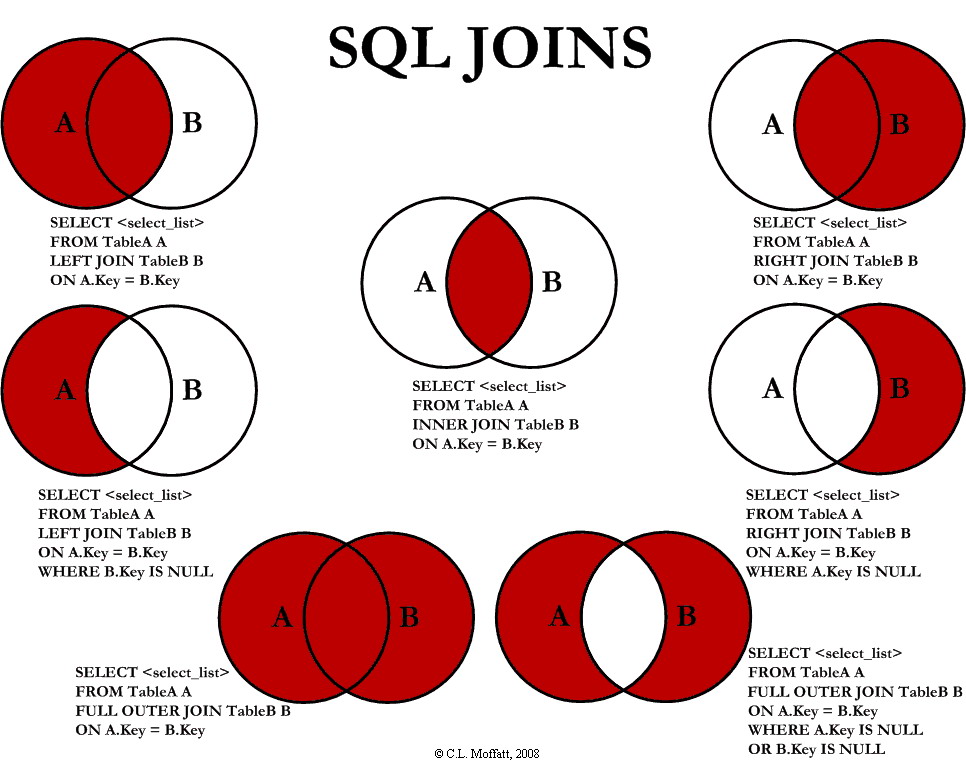SQLite is a software library that implements a self-contained, serverless, zero-configuration, transactional SQL database engine. It is the most widely deployed SQL database engine in the world. It is used in countless desktop computer applications as well as consumer electronic devices including cellphones, PDAs, and MP3 players. The source code for SQLite is in the public domain.
| Command | usage | Example |
|---|---|---|
| sqlite3 file.sqlite | Open the SQLite shell | |
| .tables | List tables of the DB | |
| .schema | Show the DB schema | |
| pragma table_info(Client); | List fields and data types of table Client (similar to MySQL command describe) | |
| submitting a query | select * from moz_cookies; |
|
| vacuum | Reorganize and defragment the DB file by dropping file space freed by delete and drop commands | |
| .quit (or CTRL-d) | Leave the SQLite shell | |
| ; | leave the prompt in case of unrecognized keyword |
SELECT count(attendee_ref) AS attendees FROM Trainings_EventsAndAttendees WHERE (event_ref=17);
AS is used to declare the name of the column containing the result. This is useful to retrieve data from scripts.
| Name | Age |
|---|---|
| Joe | 31 |
| Jack | 29 |
| William | 27 |
| Averell | 12 |
To select the highest value from a numerical field, the SQL syntax is :
SELECT MAX(tableName.fieldName) AS resultName FROM tableName
In our case, getting the age of the oldest guy from our list would be done with :
SELECT MAX(dalton.age) AS oldest FROM dalton
Now, not only we want his age, but also his name. To do this we must select just one single line from the database where the age meets a specific condition. First, let's have this condition be "age = 27". The SQL query will be :
SELECT dalton.name, dalton.age FROM dalton WHERE dalton.age=27
Same thing, but now the condition on the age is to be equal to the highest age found in the table :
SELECT dalton.name, dalton.age FROM dalton WHERE (dalton.age = ( SELECT MAX(dalton.age) AS oldest FROM dalton) );
Alternate method for MySQL :
SELECT dalton.name, dalton.age FROM dalton ORDER BY dalton.age DESC LIMIT 0, 1;
For MSSQL, consider using top 1 instead of limit 0, 1.
like is another keyword that is used in the WHERE clause. Basically, LIKE allows you to do a search based on a pattern rather than specifying exactly what is desired (as in IN) or spell out a range (as in BETWEEN).
Syntax : SELECT columnName FROM tableName WHERE columnName LIKE 'pattern';
Patterns often consist of wildcards :
| Wildcard | match |
|---|---|
| _ | any single character |
| % | any number of characters, including 0 character |
SELECT PibItemNr FROM tbldata_pibitemdetail WHERE (PibItemNr like 'cnt%')
When looking for a character which is a wildcard, we have to escape it first. This can be achieved with the escape command to specify which character becomes the escape character in the query :