e9 fd ff 00 00 00 00 00 00 00 00 00 00 00 00 00 00 00 00 00 00 00 00 00 00 00 00 00 00 00 00 00 00 00 00 00 00 00 00 00 00 00 00 00 00 00 55 aa
; ; A simple boot sector program that loops forever. ; loop: ; Define a label, "loop", that will allow ; us to jump back to it, forever. jmp loop ; Use a simple CPU instruction that jumps ; to a new memory address to continue execution. ; In our case, jump to the address of the current ; instruction. times 510 -($-$$) db 0 ; When compiled, our program must fit into 512 bytes, ; with the last two bytes being the magic number, ; so here, tell our assembly compiler to pad out our ; program with enough zero bytes ( db 0) to bring us to the ; 510th byte. dw 0xaa55 ; Last two bytes ( one word ) form the magic number, ; so BIOS knows we are a boot sector.
eb fe 00 00 00 00 00 00 00 00 00 00 00 00 00 00 00 00 00 00 00 00 00 00 00 00 00 00 00 00 00 00 00 00 00 00 00 00 00 00 00 00 00 00 00 00 55 aae9 fd ff changed into eb fe ? Maybe this is just a "jump" destination and doesn't really matter (?)
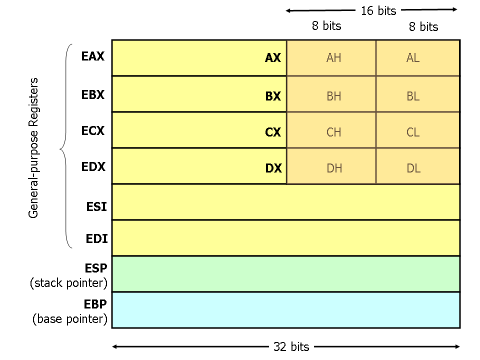
; ; A simple boot sector that prints a message to the screen using a BIOS routine. ; mov ah, 0x0e ; int 10/ah = 0eh -> scrolling teletype BIOS routine mov al, 'H' ; char to display into al int 0x10 ; call the display routine mov al, 'e' int 0x10 mov al, 'l' int 0x10 mov al, 'l' int 0x10 mov al, 'o' int 0x10 jmp $ ; Jump to the current address ( i.e. forever ). ; ; Padding and magic BIOS number. ; times 510 -($-$$ ) db 0 ; Pad the boot sector out with zeros dw 0xaa55 ; Last two bytes form the magic number, ; so BIOS knows we are a boot sector.
Booting from Hard Disk... Hello
00000000 b4 0e b0 48 cd 10 b0 65 cd 10 b0 6c cd 10 b0 6c |...H...e...l...l| 00000010 cd 10 b0 6f cd 10 eb fe 00 00 00 00 00 00 00 00 |...o............| 00000020 00 00 00 00 00 00 00 00 00 00 00 00 00 00 00 00 |................| 000001f0 00 00 00 00 00 00 00 00 00 00 00 00 00 00 55 aa |..............U.| 00000200
; ; A simple boot sector program that demonstrates addressing. ; mov ah, 0x0e ; int 10/ah = 0eh -> scrolling teletype BIOS routine ; First attempt mov al, the_secret ; copy the value of 'the_secret' into al int 0x10 ; Does this print an X? ; Second attempt mov al, [the_secret] ; copy the contents of address 'the_secret' into al int 0x10 ; Does this print an X? ; Third attempt mov bx, the_secret add bx, 0x7c00 mov al, [bx] int 0x10 ; Does this print an X? ; Fourth attempt ;mov al, [0x7c1e] mov al, [0x7c1d] int 0x10 ; Does this print an X? jmp $ ; Jump forever. the_secret: ; this is just a label to mark the offset of 'X' since the beginning of this program ; this label will be removed by nasm, and every reference to it will be replaced by its actual value db "X" ; 'db' : 'declare byte(s) of data'. The quotes instruct the assembler to replace each character with its ASCII value ; if the data has several characters, the label will point to the first of them times 510-($-$$ ) db 0 ; Padding dw 0xaa55 ; magic BIOS number
00000000 b4 0e b0 1d cd 10 a0 1d 00 cd 10 bb 1d 00 81 c3 |................| 00000010 00 7c 8a 07 cd 10 a0 1e 7c cd 10 eb fe 58 00 00 |.|......|....X..| 00000020 00 00 00 00 00 00 00 00 00 00 00 00 00 00 00 00 |................| 000001f0 00 00 00 00 00 00 00 00 00 00 00 00 00 00 55 aa |..............U.| 00000200In my case, the offset of 'X' is 0x1d.
Booting from Hard Disk... ?XX"?" is actually a non-ASCII character
[org 0x7c00] at the very beginning of the program, the display becomes :
Booting from Hard Disk... X X
The stack grows downwards from the base pointer. So when we issue a push, the value actually gets stored below --- and not above --- the address of bp, and sp is decremented by the value's size.
; ; A simple boot sector program that demonstrates the stack. ; mov ah, 0x0e ; int 10/ah = 0eh -> scrolling teletype BIOS routine mov bp, 0x8000 ; Set the base of the stack a little above where BIOS mov sp, bp ; loads our boot sector - so it won't overwrite us. push 'A' ; Push some characters on the stack for later retrieval. push 'B' ; Note, these are pushed on as 16-bit values, so the push 'C' ; most significant byte will be added by our assembler as 0x00. pop bx ; Note, we can only pop 16-bits, so pop to bx mov al, bl ; then copy bl (i.e. 8-bit char) to al int 0x10 ; print (al) pop bx ; Pop the next value mov al, bl int 0x10 ; print (al) mov al, [0x7ffe] ; To prove our stack grows downwards from bp, ; fetch the char at 0x8000 - 0x2 (i.e. 16-bits) int 0x10 ; print (al) jmp $ ; Jump forever. '$' is the address of the current instruction (?) times 510-($-$$) db 0 ; Padding dw 0xaa55 ; magic BIOS number
Booting from Hard Disk... CBA
;
; EXERCISE : code this
;
mov bx, 30
if (bx <= 4) {
mov al, 'A '
}
else if (bx < 40) {
mov al, 'B '
}
else {
mov al, 'C '
}
...; ; MY ANSWER ; mov bx, 30 ; should display 'B' ;mov bx, 3 ; should display 'A' ;mov bx, 50 ; should display 'C' cmp bx, 4 jle lessOrEqualThan4 cmp bx, 40 jl lessThan40 mov al, 'C' jmp theEnd lessOrEqualThan4: mov al, 'A' jmp theEnd lessThan40: mov al, 'B' jmp theEnd theEnd: mov ah, 0x0e ; int=10/ah=0x0e -> BIOS tele-type output int 0x10 ; print the character in al jmp $ ; Padding and magic number. times 510-($-$$) db 0 dw 0xaa55
; ; EXERCISE : A boot sector that prints a string using our function. ; [org 0x7c00] ; Tell the assembler where this code will be loaded mov bx, HELLO_MSG ; Use bx as a parameter to our function, so call print_string ; we can specify the address of a string. mov bx, GOODBYE_MSG call print_string jmp $ ; Hang %include "print_string.asm" ; Data HELLO_MSG: db 'Hello, World !', 0 ; <-- The zero on the end tells our routine ; when to stop printing characters. GOODBYE_MSG: db 'Goodbye !', 0 ; Padding and magic number. times 510-($-$$) db 0 dw 0xaa55Write print_string.asm
; ; MY ANSWER : print_string.asm ; ; arg : BX, start of the string to print ; return : nothing print_string: pusha print_string_start: cmp byte[bx], 0 je leave_print_string_function mov al, [bx] call print_character ; add bx, 0x01 ; jump to the next character of the string to display inc bx ; same as above, different syntax jmp print_string_start leave_print_string_function: mov al, 0x0d ; bonus : add a carriage return call print_character mov al, 0x0a ; ... and a line feed call print_character popa ret ; arg : AL, character to print ; return : nothing print_character: pusha mov ah, 0x0e ; int=10/ah=0x0e -> BIOS tele-type output int 0x10 ; print the character in al popa ret
mov dx, 0x1fb6 ; store the value to print in dx call print_hex ; call the function ; prints the value of DX as hex. print_hex: ; TO DO: manipulate chars at HEX_OUT to reflect DX mov bx, HEX_OUT ; print the string pointed to call print_string ; by BX ret ; global variables HEX_OUT: db '0x0000', 0
mov [HEX_OUT+5], 3 : square brackets mean that the operand points to a memory location (source)mov [HEX_OUT+5], 3 : nasm will complain operation size not specified because it has no idea whether this value should be sorted as a single-byte (8 bits) value ("byte"), 2-byte (16 bits) value ("word"), 4-byte (32 bits) value ("double word"), or 8-byte (64 bits) value ("quad word").mov byte[HEX_OUT+5], 3mov byte[HEX_OUT+5], 42 : will store the decimal value 42 (the ASCII character *) into the specified address.mov byte[HEX_OUT+5], 42h, or mov byte[HEX_OUT+5], 0x42shr register, n, n being a variable number of bits, this can only work if n is stored in cl. (WHY?); ; EXERCISE : Print an hexadecimal value. ; [org 0x7c00] ; Tell the assembler where this code will be loaded mov dx, 0x1fb6 ; store the value to print in dx call print_hex ; call the function mov dx, 0x1234 ; store the value to print in dx call print_hex ; call the function mov dx, 0xcaca ; store the value to print in dx call print_hex ; call the function jmp $ ; Hang ; arg : DX, the hex value to print ; return : nothing ; the idea is to convert the value to print into characters, then insert those into HEX_OUT print_hex: pusha ; 1st digit from the right mov cx, dx ; nothing to shift here and cx, 0x000f ; select 1 digit with a logical AND, store result in cx call changeHexDigitIntoAscii mov byte[HEX_OUT+5], cl ; store the converted char as the rightmost char of HEX_OUT : ; HEX_OUT : '0x....' ; offset : 012345 ; 2nd digit from the right mov cx, dx shr cx, 4 and cx, 0x000f call changeHexDigitIntoAscii mov byte[HEX_OUT+4], cl ; store the converted char as the 2nd char from the right of HEX_OUT ; 3rd digit from the right mov cx, dx shr cx, 8 and cx, 0x000f call changeHexDigitIntoAscii mov byte[HEX_OUT+3], cl ; store the converted char as the 3rd char from the right of HEX_OUT ; 4th digit from the right mov cx, dx shr cx, 12 and cx, 0x000f call changeHexDigitIntoAscii mov byte[HEX_OUT+2], cl ; store the converted char as the 4th char from the right of HEX_OUT ; Done converting. Let's print the result mov bx, HEX_OUT ; print the string pointed to call print_string ; by BX popa ret ; arg : CX, single digit ; return : CX, corresponding ASCII value changeHexDigitIntoAscii: cmp cl, 0xa jl digitValueIsLessThanA ; the current hex digit is within [a-f] add cx, 0x57 ; convert hex value 0xa into ASCII value 'a' ret digitValueIsLessThanA: ; the current hex digit is within [0-9] ; let's add 0x30 to change it into its ASCII value add cx, 0x30 ret %include "print_string.asm" ; global variables HEX_OUT: db '0x1234', 0 ; Padding and magic number. times 510-($-$$) db 0 dw 0xaa55I'm not completely satisfied with this solution : too much copy-pasted code. I've tried (but not succeeded yet) to write a function taking dx and the right shift offset as parameters... (I'm open to suggestions
0x7c0 refers to 0x7c00 : to calculate the absolute address, the CPU multiplies the value in the segment register by 16 and then adds your offset address
; ; A simple boot sector program that demonstrates segment offsetting ; mov ah, 0x0e ; int 10/ ah = 0 eh -> scrolling teletype BIOS routine mov al, [the_secret] int 0x10 ; Does this print an X ? mov bx, 0x7c0 ; Can't set ds directly, so set bx mov ds, bx ; then copy bx to ds. mov al, [the_secret] int 0x10 ; Does this print an X ? mov al, [es:the_secret] ; Tell the CPU to use the 'es' (not 'ds') segment. int 0x10 ; Does this print an X ? mov bx, 0x7c0 mov es, bx mov al, [es:the_secret] int 0x10 ; Does this print an X ? jmp $ ; Jump forever. the_secret: db "X" times 510-($-$$) db 0 ; Padding. dw 0xaa55 ; magic BIOS number.
Booting from Hard Disk... XXDoesn't help much understanding what's happening
; ; A simple boot sector program that demonstrates segment offsetting ; mov ah, 0x0e ; int 10/ ah = 0 eh -> scrolling teletype BIOS routine mov al, [the_secret_a] int 0x10 ; Does this print an 'A' ? mov bx, 0x7c0 ; Can't set ds directly, so set bx mov ds, bx ; then copy bx to ds. mov al, [the_secret_b] int 0x10 ; Does this print a 'B' ? mov al, [es:the_secret_c] ; Tell the CPU to use the 'es' (not 'ds') segment. int 0x10 ; Does this print a 'C' ? mov bx, 0x7c0 mov es, bx mov al, [es:the_secret_d] int 0x10 ; Does this print a 'D' ? jmp $ ; Jump forever. the_secret_a: db "A" the_secret_b: db "B" the_secret_c: db "C" the_secret_d: db "D" times 510-($-$$) db 0 ; Padding. dw 0xaa55 ; magic BIOS number.
Booting from Hard Disk... B D